Vamos começar o seu projeto
Ajudamos na criação site único. Destaque-se online com design personalizado.
Criamos a sua loja online com as funcionalidade que mais se adequam ao seu projeto.
Está nas redes sociais, mas quer melhorar a comunicação e aumentar a sua visibilidade.
O NOSSO ADN
PROJECTOS MIX
TESTEMUNHOS
"...O bom atendimento, simpatia, disponibilidade, elegância, profissionalismo, respeito de todas as pessoas da Mixlife com que nos fomos cruzando ao longo destes quase 3 anos foram o motor para a relação sólida que criámos... Estamos muito satisfeitos por ter descoberto a Mixlife e aconselhamos. Numa escala de 0 a 20 valores. Para nós vinte valores."
"MixLife l'entreprise qui a créé notre site Web avec une équipe fantastique de professionnels toujours à l'écoute de nos besoins, qui nous font grandir quotidiennement!"
"Um excelente acompanhamento! Os colaboradores da Mixlife estão sempre disponíveis para apoiar, esclarecer e resolver todas as dúvidas que possam surgir. Uma equipa super profissional"
"Amigos Mixlife, O que dizemos do vosso trabalho: Das 4 webpages para divulgar a nossa actividade como Turismo de Habitação, duas foram produzidas pela Mixlife e a próxima será também. Com uma leitura fácil e actualizada, personalizam a nossa identidade dando a leitura certa do local e quem somos..."
"Agradeço a Mixlife pelo excelente trabalho e esforço diário para atingirmos a satisfação dos nossos clientes. Um parceiro indispensável."
"A Mixlife tem sido um aliado indispensável na gestão do Marketing digital da nossa empresa. Sempre disponíveis e prestáveis."
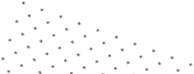
| Cookie | Duração | Descrição |
|---|---|---|
| cookielawinfo-checkbox-analytics | 11 months | This cookie is set by GDPR Cookie Consent plugin. The cookie is used to store the user consent for the cookies in the category "Analytics". |
| cookielawinfo-checkbox-functional | 11 months | The cookie is set by GDPR cookie consent to record the user consent for the cookies in the category "Functional". |
| cookielawinfo-checkbox-necessary | 11 months | This cookie is set by GDPR Cookie Consent plugin. The cookies is used to store the user consent for the cookies in the category "Necessary". |
| cookielawinfo-checkbox-performance | 11 months | This cookie is set by GDPR Cookie Consent plugin. The cookie is used to store the user consent for the cookies in the category "Performance". |
| viewed_cookie_policy | 11 months | The cookie is set by the GDPR Cookie Consent plugin and is used to store whether or not user has consented to the use of cookies. It does not store any personal data. |
| Cookie | Duração | Descrição |
|---|---|---|
| Cookies não necessários | 11 months | Quaisquer cookies que possam não ser particularmente necessários para o funcionamento do site e que sejam usados especificamente para recolher dados pessoais do usuário por meio de análises, anúncios e outros conteúdos incorporados são denominados cookies não necessários. É obrigatório obter o consentimento do usuário antes de executar esses cookies no seu site. |
Vamos trabalhar Juntos!
Temos paixão pela inovação, ideias brilhantes e por projectos que nos envolvam numa bela experiência.
PEÇA-NOS UM ORÇAMENTO SEM COMPROMISSO.
CONTACTOS:
email: [email protected]
Social Links